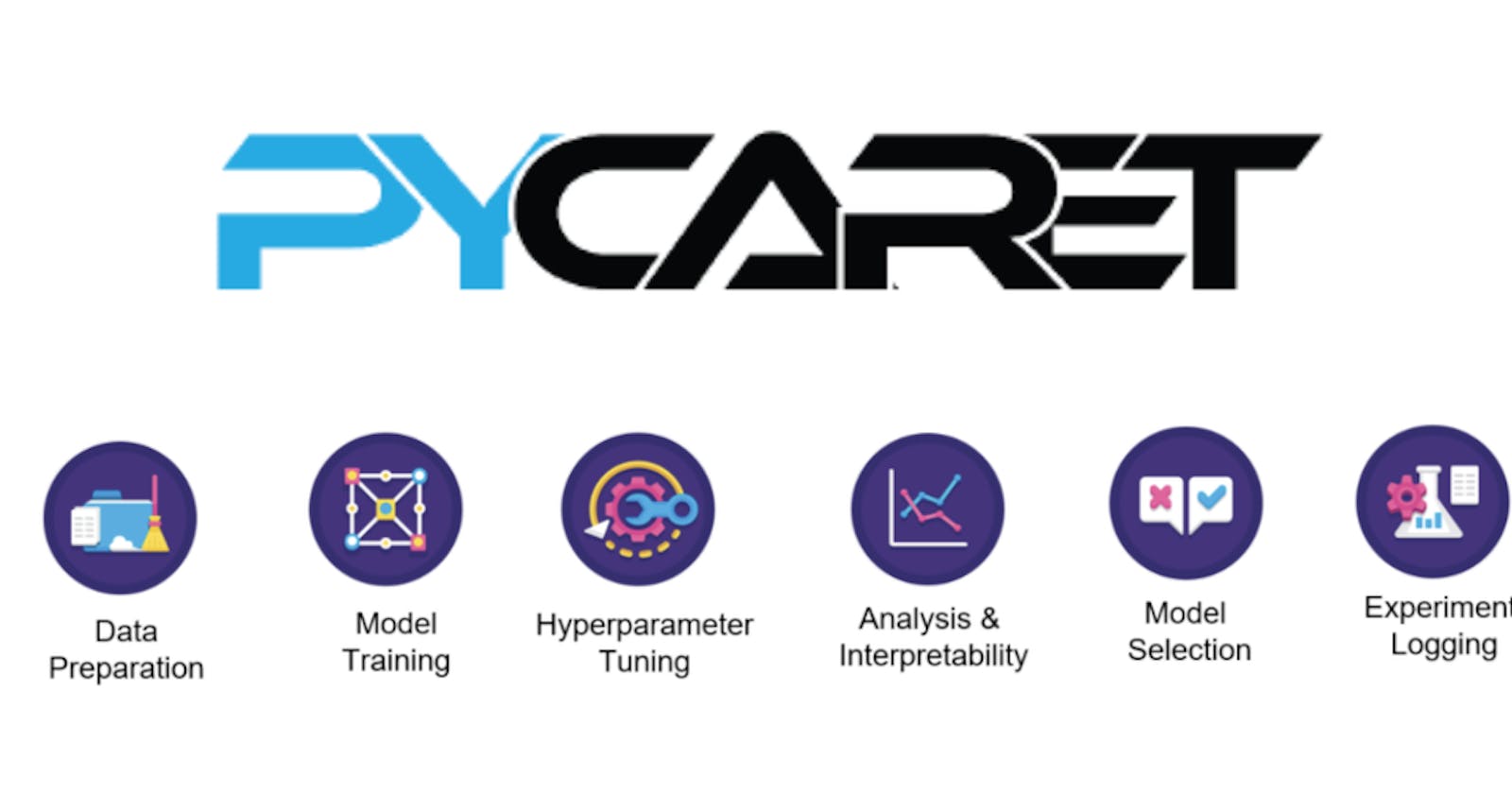Table of contents
Introduction:
Python has become the go-to language for data analysis and machine learning. Two popular libraries, PyCaret and Pandas, offer powerful functionalities for these tasks. While Pandas excels in data manipulation, PyCaret takes it further by automating the entire machine learning pipeline.
In this blog post, we will explore PyCaret and Pandas and understand how PyCaret simplifies data analysis and machine learning tasks.
Brace yourself for a real-life example that demonstrates the sheer magic of this powerful machine learning library.
Pandas:
Foundation for data manipulation, cleaning, and exploration. It offers efficient data structures like DataFrames and Series, enabling easy handling of structured data. With Pandas, you can load data, clean it, handle missing values, merge datasets, and conduct statistical analysis. It's a must-have tool for data scientists and analysts.
PyCaret:
Automating Data Analysis and Machine Learning: PyCaret is an open-source, low-code machine learning library. It automates the end-to-end machine learning pipeline, simplifying complex tasks with minimal code. PyCaret covers data preprocessing, feature engineering, model training, hyperparameter tuning, model selection, and deployment. It's beginner-friendly yet powerful for experienced practitioners.
Here's a glimpse of the magic:
Recently, I had a dataset with various features and a target variable, and I wanted to build a model to predict customer churn. With PyCaret, I achieved this in just a few lines of code! ⚡️
Here's a glimpse of the magic:
# Importing the necessary module and loading the dataset
from pycaret.classification import *
dataset = get_data('churn')
# Setting up the experiment
exp = setup(data=dataset, target='Churn', session_id=123)
# Comparing and evaluating multiple models
best_model = compare_models()
# Fine-tuning the best model
tuned_model = tune_model(best_model)
# Making predictions on new data
new_data = pd.DataFrame({'Account_Length': [150], 'International_Plan': ['no'], 'Voice_Mail_Plan': ['yes']})
predictions = predict_model(tuned_model, data=new_data)
With just a few lines of code, PyCaret handled preprocessing, model comparison, hyperparameter tuning, and prediction! It saved me hours of manual work and allowed me to focus on extracting valuable insights from my data.
By combining the power of PyCaret and Pandas, you can supercharge your data analysis and machine learning workflows, making them efficient, accurate, and insightful.
Have you tried PyCaret in your data analysis? Share your success stories and let's unlock the true potential of our datasets together! 💡